Python_1강_Hello_Phython
학습목표
파이썬을 사용할 수 있는 환경을 구성하고 각기 다른 환경에서 어떻게 분석을 효율적으로 진행할 수 있을지 살펴본다.
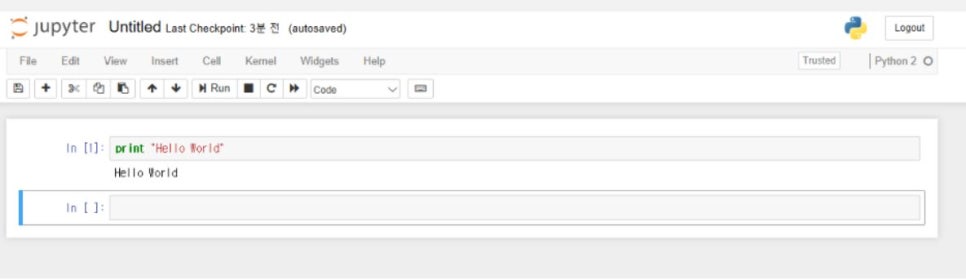
학습내용 및 방법
Python 소개 및 개발환경 구성 - interpreter 언어 패러다임, 버전 2vs3, Anaconda, Notebook 기반 iPython, linux 상에서의 실행, Docker
# semicolons
# No 두 줄을 한 줄로 만드는 ; 사용하지 말 것
print "hello"; print "world"
# Statements - 1줄에 1개의 statement가 원칙
# No 끝나는 부분 수직열 맞출 필요 없음.
str1 = 'hello'
str24 = 'world world'
# Yes
str1='hello'
str24='world world'
# Line length
# No
print "hellohellohellohellohellohellohellohellohellohellohellohellohellohellohellohello"
# Yes1
str = ('This will build a very long long '
'long long long long long long string')
print str
# Yes2
if (width == 0 and height == 0 and
color == 'red' and emphasis == 'strong'):
# Yes3 - long URLs은 길게 써도 무관
# See details at
# https://www.example.com/us/developer/documentation/api/content/v2.0/csv_file_name_extension_full_specification.html
# Block and Inline Comments
# No - 코드 끝에 주석을 다는 경우는 자제하라. 위에 주석을 첨부하라.
print "hello world" # This will build a very long long comments
# Yes - 공백 2칸뒤, 짧은 주석
print "hello world" # Short comments
- Anaconda를 설치할 때, Phython 2.7 version으로 설치한다.
- 3.7 버전으로 작업하면 원하는 대로 나오지 않는다. (조와 의논할 것)
- https://www.anaconda.com/ (아나콘다 설치 페이지 - 강의 ppt url과 다름)
- Jupyter는 웹기반 개발 환경을 제공한다. (예: Hello World 작성한 곳)
- Spyder는 통합 개발 환경을 지원한다.

댓글남기기